How to Avoid Buffering Problems When Streaming
Posted on
The swirling wheel of doom. Pixelated, or worse, frozen images. The… ound cutti… out.
Nothing ruins movie night or your latest boxset binge quite like the internet connection playing catch-up.
A failure in the buffering process typically causes disruption to your video playback. This is where your device downloads the video ahead of where you are watching. If the two meet, it usually means trouble.
But you don’t just have to put up with it, piecing your favourite shows together like a jigsaw. Here are a few steps you can take to stream in confidence and avoid buffering problems when streaming.
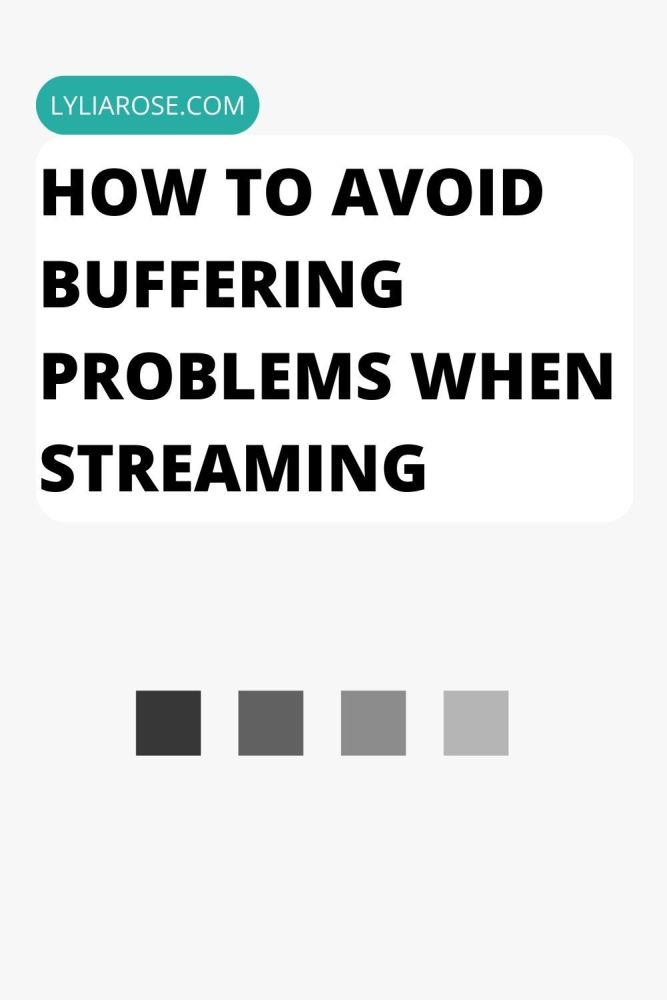
What causes buffering problems?
Your first port of call if you run into regular issues with buffering is to check your internet speed. This will give you an indication of whether your service is as it should be. If it's not, check out our tips on how to save money with an internet speed test!
Another common cause of video delays is other devices hogging your bandwidth. If other people are also streaming or using up your Wi-Fi’s capabilities, you may struggle to stream in crystal-clear HD.
Sometimes, you may even be a victim of ‘bandwidth throttling’. This is where internet service providers purposefully cut down your service, which can be due to various reasons. Perhaps there is a large volume of traffic in your area or you’ve hit the end of your monthly data allowance.
Installing a VPN for your Firestick or any other streaming device encrypts your online activity. This prevents your provider from throttling your service.
How can I fix buffering issues?
Even if you’re not a victim of bandwidth throttling, there are other ways to solve your buffering woes.
-
Upgrade your internet: The simplest and most effective solution. If you can afford an upgrade, you’ll benefit from faster download speeds. This aids your devices as they buffer videos.
-
Use an ethernet cable: Wi-Fi is great for flexibility and convenience. But it’s not always as strong as plugging your device directly into your router or modem. If you are streaming on a device connected to your TV – and your router is nearby – an ethernet cable will give you a more stable connection.
-
Turn off connected devices: If you’re not using something that also connects to the internet, it could still be eating into your bandwidth. Smartphones often run connected apps even while on standby, so switch to mobile data while streaming on other devices.
-
Reboot your router: The old tried and tested off and on again! Sometimes this can kick your router back into life by cutting off other apps and processes that were using bandwidth previously.
Final word
In conclusion, buffering issues can be a real frustration when trying to enjoy your favourite shows or movies. Slow internet speeds and bandwidth hogging are the most common culprits behind buffering problems. However, there are steps you can take to improve your streaming experience.
Upgrading your internet speed, using an ethernet cable for a more stable connection, turning off connected devices that aren't in use, and rebooting your router are all simple solutions to help eliminate buffering issues.
Additionally, installing a VPN on your streaming device can help prevent your service provider from throttling your connection. By following these tips, you can stream your favourite content in confidence, without any annoying interruptions.


