Eye Care Tips When Working on a Computer All Day
Posted on
The ability to work online has opened up so many different avenues of digital work for many of us. It’s even allowed people like me to create a self-employed work-at-home job that fits around family life.
I’ve managed to turn my passion for blogging online into a full-time career and that’s great, but… it does involve the most obscene amounts of time spent looking at screens! Cue, computer eye strain!
I use both my laptop and phone to work on my business, spending up to 14 hours a day looking at screens!
Of course there are breaks to pick the kids up from school, or drop them off, cooking dinner, making packed lunches, cleaning the house and running errands. Some days I do work less, but if I’m stacked with work then Ben will take over most of the cooking and cleaning duties and allow me to crack on with work.
14 hours is the maximum I ever spend online and most days it’s closer to ten hours.
It sounds a lot, but have you ever worked out just how much time you spend looking at screens?
Think just how long you spend at work on a computer. 8 hours?
Then add how many hours you spend in the morning and evening looking at your smartphone or tablet. 2 hours? 3 hours? 4 hours?
You’re probably hitting the same length of time as me, without even realising it.
So how can you make sure your eyes aren't strained? In this blog post I will explore many helpful eyecare tips when working on a computer all-day long.
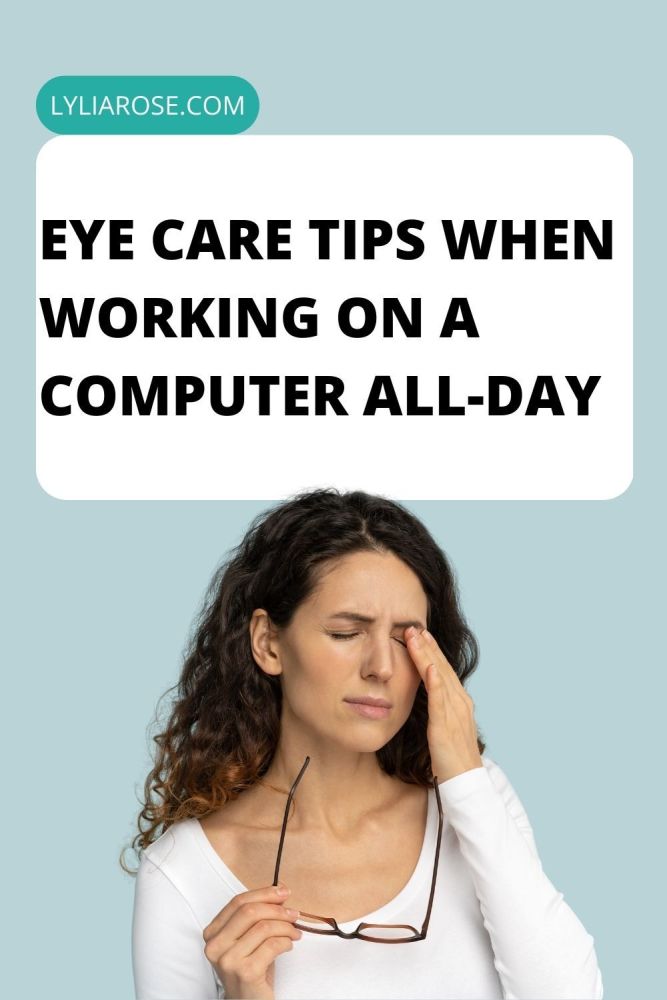
What are digital eye strain symptoms?
Computers aren’t going anywhere and many of us depend on them for our livelihoods. But they can have a negative impact on our eye health so it’s important to take steps to protect the health of your eyes.
So what are the negative effects of staring at a computer screen all day long?
According to Vizulize, prolonged exposure to screens can cause the following symptoms:
- eye strain
- tired, sore eyes
- blurred or double vision
- dry, irritated, or itchy eyes
- watery eyes
- headaches
If you’re suffering from any of these then it could be a result of excessive screen time!
Step away from the screen!!
I know my eyes start to feel tired and sore whenever I have long days at the computer. Just recently I was stacked with work and spent three days literally glued to my screen, staying up way later than usual to get work complete.
For around two days after I had bloodshot eyes which I put down to computer eye strain. My eyes just needed a good break and rest.
I took a whole half day off, got an early night and my eyes were thankfully back to normal.
It’s a little worrying how much of an effect looking at a computer screen can have on our eye health, so it’s a good idea to take steps to negate these ill effects.
How can I protect my eyes when working on computer all day?
Luckily there are several ways to help maintain the health of your eyes if you work on a screen all day long.
Here are a few to get you started:
Take regular screen breaks
It’s so important to at least look away from the screen every now and then to give your eyes a rest. If you type a lot, then you could simply look at your keyboard as you type, instead of the screen.
It’s widely advised to look away from your screen to a distance of at least 20 foot, at least once every 20 minutes, for 20 seconds to give your eyes a chance to refresh themselves. It’s known as the 20-20-20 rule. It’s simple, but effective.
Don’t skip your lunch break or tea breaks in favour of getting work complete, or for more online browsing! Take the opportunity to get outdoors in natural light, get some fresh air and don’t look at any screens for the duration.
If your eyes are feeling very strained from the screen, then your eyes may need a longer break. Tackle a work task that doesn’t need a computer. Use a notebook and pen for a while if you can and return to the screen once your eyes feel comfortable again.
Less screen time is obviously going to make the most difference, so reduce it when you can.
Turn down the brightness
If your screen is set to the highest brightness, turn it down!
The same goes if it’s too low - turn it up. Your eyes shouldn’t be straining to see the screen. Find a comfortable setting that’s not too low or bright.
Use night-mode
If you are working in low light or during the evening, or even in bed, then make use of your devices night-mode screen light.
This setting will reduce the blue light damage to your eyes and use a more orange looking light in its place. Not only will this put less strain on your eyes, but it should help you go to sleep easier too.
Reduce screen glare
Reflected light from the screen can cause additional strain to the eyes, as well as the light from the screen itself.
Try to position yourself to work in natural light if possible, but without it glaring off the screen. If you face the window instead of having your back to it then that should do the trick.
Or rearrange your desk so artificial overhead lights aren’t glaring off your screen.
It’s also possible to buy anti-glare monitor covers to reduce glare.
Blink!
We stop blinking as often when using computer screens, which is a major cause of dry eyes. Make a conscious effort to remember to blink more when you are looking at a screen.
Don’t be too close
To stop your computer screen from damaging your eyes, you also need to think about its position and closeness.
Keep your computer screen at an arm’s length away from you if possible. The closer you are to the screen, the closer you are to the bright lights. Being further away will lessen the strain on your eyes.
Wear glasses or contacts if needed
Don’t struggle to see just to avoid wearing your glasses or contact lenses. And wear the right prescription glasses. Squinting to see things in focus can cause eye strain that leads to eye fatigue and headaches.
Have your eyes tested regularly
Eye tests don’t just check whether you need prescription glasses or contact lenses, but they also check the health of your eyes.
Make sure you attend a regular appointment to ensure you can see properly, but to also ensure there are no eye health issues to address. You should attend an eye test every two years.
I know mine is due and I need to book it. When was the last time you had an eye test?
Your opticians will also have advice on caring for your eyes with regards to excessive screen time, so pick up the latest leaflets and personal, professional advice whilst there.
You can easily search online for your nearest opticians and glasses retailer whether that's Wayzata eyeglasses you're searching for, opticians in London, or local eyetests near me, you'll find whatever you are looking for and directions online.
Relieve with eye drops & sprays
If your symptoms are occasional then you can find fast relief using eye drops and sprays for dry eyes. Perhaps you just have a big deadline to meet and it’s a rare occurrence.
Eye drops can give you the relief you need and can be purchased over the counter. However, if dry eyes persist then book an eye health check with your optometrist.
Adjust your workstation
Ensure that your computer screen is at the right height and distance from your eyes. The top of the screen should be at or slightly below eye level, and the screen should be at least an arm's length away. Check out our tips for more ideas on how to set up the perfect office space.
Practice good lighting
Proper lighting is crucial to reducing eye strain. Make sure that your workspace is well-lit and that there is no glare on your screen. It's especially important in the winter months or at night time to make sure you make the most of the lighting in your home so you can see properly when working. Consider using a desk lamp or adjusting the blinds to control the amount of light in the room.
Exercise your eyes
Eye exercises can help to reduce eye strain and fatigue. Consider doing exercises like blinking, focusing on distant objects, and taking short breaks to stretch your eyes and improve circulation.
Use anti-reflective coatings
Anti-reflective coatings on your glasses or computer screen can help to reduce glare and improve visibility, especially in bright or sunny conditions.
The final word on eye care tips when working on a computer all day
The ability to work online has opened up many opportunities for us, but it also means spending a lot of time looking at screens, which can lead to computer eye strain. In this blog post, we’ve outlined some helpful tips to protect your eyes when working on a computer all day:
- Take regular screen breaks and follow the 20-20-20 rule
- Turn down the brightness of your screen to a comfortable level
- Use night-mode to reduce blue light damage to your eyes
- Reduce screen glare by positioning yourself to work in natural light or using anti-glare monitor covers
- Blink more frequently to avoid dry eyes
- Keep your computer screen at arm's length away
- Wear the right prescription glasses or contacts
- Have your eyes tested regularly
- Use eye drops and sprays to relieve occasional dry eyes
- Adjust your workstation and practice good lighting
- Exercise your eyes and use anti-reflective coatings on your glasses or screen
We all know that looking at screens for long periods of time is not good for our eyes. We just need to make sure we follow the advice out there to protect the health of our eyes. By following these simple tips, you can help maintain the health of your eyes and reduce the risk of computer eye strain. Remember to take care of your eyes, they're the windows to your soul!

