Auto publish your social media marketing content with ContentCal
Posted on
If you’re looking for a visual calendar to plan and auto-publish your social media content as a blogger or freelancer, a social media management tool such as ContentCal could be the perfect solution. Read on to discover how scheduling and planning your social media content in advance can save you time and money.
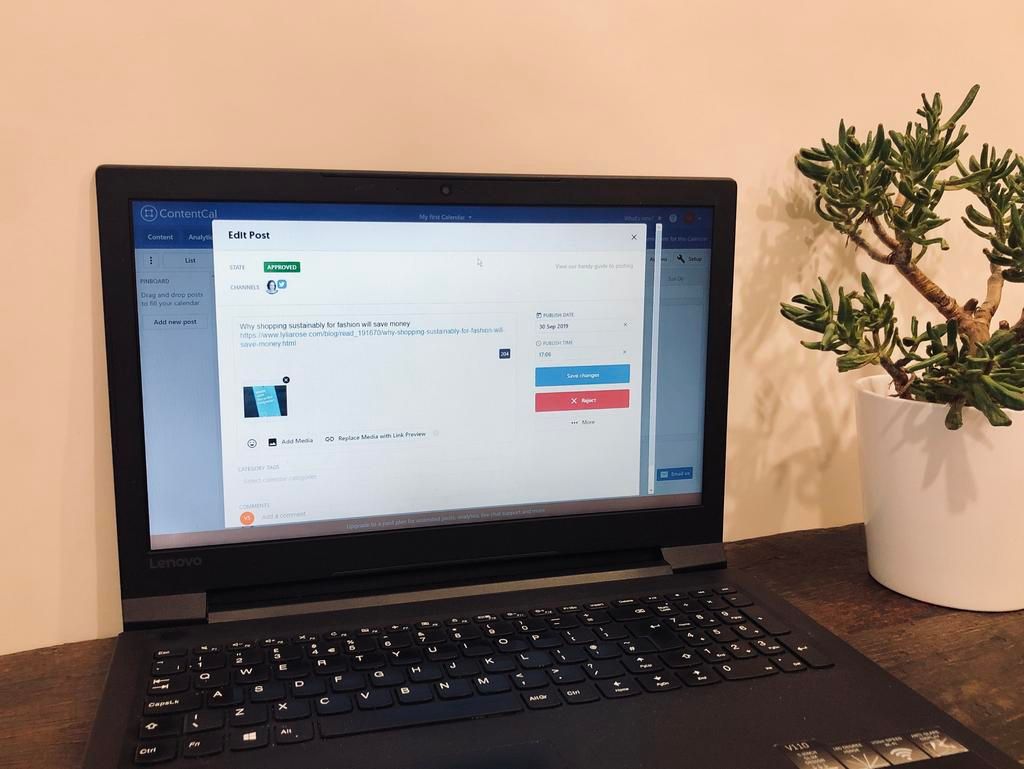
Save time on your social media marketing with ContentCal
One of the most time consuming parts of running a small business is marketing, especially when you are doing it manually to several different social media platforms each day. That’s how I used to operate several years ago before I discovered genius automated scheduling platforms.
I’d spend hours every day going through my content and manually sharing it across several different platforms each day. I’d keep opening up each social media platform at various stages throughout the day so I could spread the sharing of my content out. I'd spend a lot of time finding and sharing different articles or promoting whatever I was promoting at the time. The alternative was I flooded my feed with all my content at once. So I set alarms to remind myself to do it at various stages of the day.
It was such a massive time sink!
I knew there had to be a better way.
Once I discovered there was such a thing as a social media management tool and auto-scheduler I rejoiced! I literally managed to save myself hours every day and could use the time saved to concentrate on other areas of my business.
Luckily there are online tools such as ContentCal that take all the hard work away from you and make content planning a breeze.
Create better social media content with ContentCal
ContentCal offers you visual calendars to which you connect your social media networks. You can connect one account from each Facebook, Twitter, LinkedIn and Instagram to each calendar. This means you can manage all your social media content for each of these four networks in one place.
You can view all your planned content with ease using a visual monthly calendar. Just drag and drop to reorder content if you need to. You can also edit and tweak the content before it is published.
The visual calendar lets you see all of your scheduled content for the entire month at a glance to help you stay in better control.
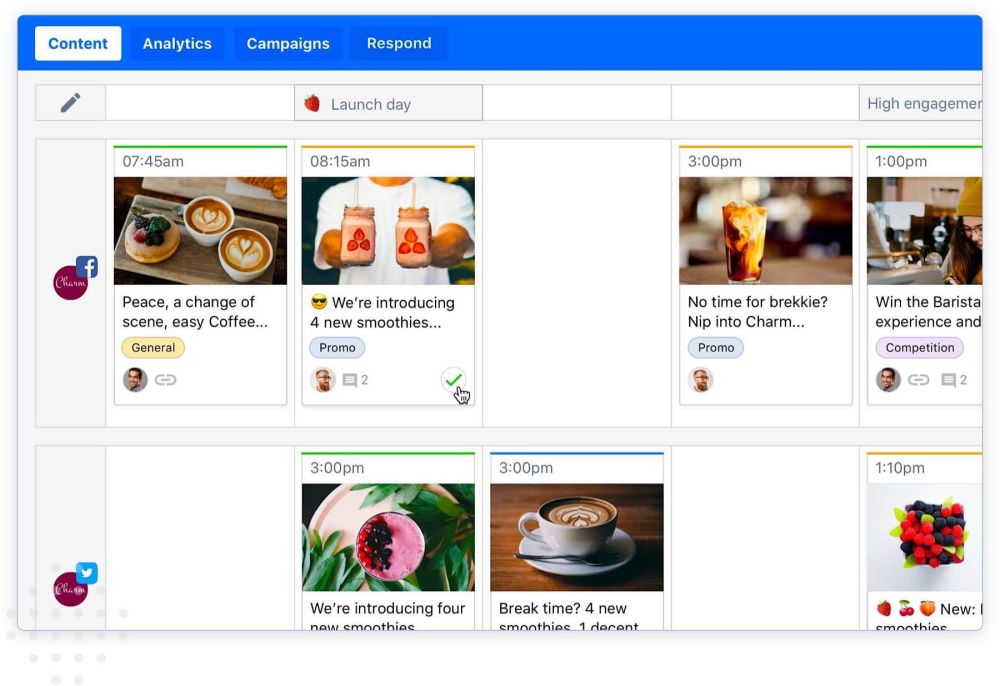
ContentCal visual calendar
Let ContentCal auto-publish your social content
Not only can you create and plan your social media content, but ContentCal will auto-publish the content to your social networks. You simply choose the date and time you wish your content to be published.
This ensures your social media accounts are active every day, keeping your business and content fresh in your customers’ minds.
It also saves a stack of time when compared to manually sharing the content at each time slot. Instead, you can set aside one hour or so each week to plan all of your social media content for that week or month and set it to auto-publish on your behalf.
Being able to batch task like this instead of physically being active on your social media accounts all day long, means you’ll not only save time, but money too. The more time you can save on your social media marketing, the more time you can spend elsewhere on your business increasing revenue.
Choose a publish date and time and let ContentCal take care of the rest!
How much does ContentCal cost?
ContentCal do offer a free 14 day trial of their Company plan so you can test out all the features and see if it’s for you before committing. For us bloggers and most freelancers who work individually there is a Pro plan which is a downgrade from the Company plan and just £9 per month. With this plan you get unlimited posts and their most loved feature which is visual calendar with a month view. If you don’t want to spend any money then they also have a free plan called the hobbyist with limited features. The hobbyist plan allows you to create and schedule up to 10 posts a month, but you won’t have access to the monthly visual calendar view, only one week.
More ContentCal features
They’re also working on a new feature called Respond which is currently in BETA mode. This feature will allow you to respond directly to customers from ContentCal so you can manage your social media content and conversations in one place.
ContentCal has many more features too if you are a larger business or agency. For individual bloggers and freelancers then the visual calendar, planning and auto-publishing of content is most useful, but for larger businesses then an upgraded plan offers many more features. Their company plans offer additional users, approval workflows, multiple calendars and comments to allow for collaboration between team members.
Hobbyist view (free plan)
Final word
The discovery of social media auto-schedulers has enabled me to save so much time by allowing me to plan my social media content in advance. It keeps my content flowing on my social media channels and increases my website referrals from social media. I’d definitely recommend trying a social media management tool such as ContentCal to see if you can save yourself a lot of time and hassle when it comes to planning and scheduling your content.
Related blog posts:
- Running a home-based business tips and advice
- How to be tax ready for 2020 when self employed
- Social media competitions: tips to run a successful Twitter giveaway
- Is it really possible to make money blogging?
- How I drive traffic to my blog
- 6 handy tax tips for bloggers
- Important things to consider when starting a self-employed business
- How I made £32000 from home in 2018/19
- Online resources to make money at home
- How to deal with unpaid invoices when self-employed

